Plan Submittal Guidelines
EH&S does not accept paper plans and documents. All plans and documents shall be submitted to EH&S for review and approval using the digital submittal requirements below.
DIGITAL SUBMITTAL REQUIREMENTS
BIM360 & Autodesk Construction Cloud (ACC)
For UF construction projects, except for UF Health/Shands and most fraternity/sorority projects, that are managed by UF Planning Design and Construction (PD&C), IFAS, Facility Services, and UF Housing project managers, follow the requirements set forth from those entities for submitting plans. Once plans are reviewed in BIM360 or ACC, all subsequent plans shall be submitted through those platforms for review. For revisions – see the Resubmitting Corrections and Changes section.
Non BIM360 or ACC Projects
For construction documents and supporting documentation to be considered for acceptance through the EH&S permitting process, the following digital submittal requirements must be met. All initial construction documents shall be submitted through a plan review application through EH&S CitizenServe portal. The applicant, the Architect/Engineer of record, or the State Agency project manager may initiate the plan review process. To submit a Plan Review application, the applicant is required to have a CitizenServe account. An account may be created online through CitizenServe. EH&S is automatically notified of document uploads. Do not combine different documents into one PDF. For example, plans and supporting documents should not be combined into a single PDF. These submittals will be rejected and will delay construction document review. General Guidelines
- All files must be in PDF format and compatible with Adobe
- PDF Files shall not be encrypted, or password protected
- PDF Files shall not be submitted as a Portfolio PDF
- The size of any individual digital file shall not exceed 70MB.
- All plan pages shall contain a scale, north compass arrow, State Agency project number, name of project, date, and name of firm or drawing creator
- At least one General Sheet that has code compliance information, scope of work for project, and alteration type
- Plans shall clearly indicate the code editions and standards used for the design of the project, along with the appropriate year.
- View Applicable Building Codes for a list of the current codes and how to reference codes on plans.
- All initial construction documents to be uploaded through the CitizenServe Portal through a plan review application. After initial review, plan review applicants shall upload documents to the CitizenServe Portal under the permit number. We are automatically notified of the submittals. Do not submit files to CitizenServe if project is in BIM360 or ACC – submit through those platforms.
- Emailed plans and/or documents will be rejected.
Naming Conventions
- File names shall not contain:
- Large Spaces
- Special characters such as: parenthesis “( )”; double periods “..”; question marks “?”; etc.
- Plans and documents must be submitted as one PDF per discipline. For design professionals – the PDF file shall be digitally signed and sealed on the first page per Florida Rules 61G1 for registered architects and 61G15 for professional engineers. Only one digital signature and seal is required per PDF document (on the first page), but the license image (PE or RA) shall be required on all plan sheets. Digital signatures must be locked to prevent tampering and must be verifiable in Adobe after submission. Review the Digital Seal and Signature policy for complete requirements. Digital signature requirements are for all documents used for Construction and all revisions.
- The PDF files shall be named and divided as follows:
- Architectural plans
- Civil and site plans
- Demolition plans
- Electrical plans
- Food services plans
- General
- Graphics and signage plans
- Interior designs
- Landscaping plans
- Life Safety Plans
- Fire Protection Plans
- Mechanical plans
- Plumbing plans
- Structural plans
- Tenant plans
- User-defined plans
- Calculations and Supporting Documents can be submitted as a single multiple page PDF – no Portfolio PDFs. Separate supporting documents into separate PDF files. Name these files accordingly. Some examples:
- Energy and Heat Load Calculations
- Energy Code Compliance Report
- Structural Calculations
- Threshold Reports
- Engineering Reports
- Florida Product Approval
- Lighting Protection Certification
- Other documents as required
- Photos
RESUBMITTING CORRECTIONS AND CHANGES
Submitting Revisions Before Permit Issuance
Plans and documents that have been submitted at the 100% phase of plan review and were disapproved during plan review, those plans/documents are required to be resubmitted, following these submittal requirements:
- All resubmittals require a Narrative.
- Cloud revisions, add revision date and triangle mark
- For non BIM360 or ACC projects – corrected files shall be named the same as the original (do not add version numbers). BIM360 & ACC projects follow the nomenclature as provided by UF Project managers. A complete set of Conformance documents shall be submitted that address all disapproval comments. Follow the same requirements as outlined in the Digital Submittal Requirements for submitting a Conformance Set of documents.
- Upload the corrected files to the permit in the Portal. We are notified of your submittals. Do not submit files if project is in BIM360 or ACC – submit through those platforms. BIM360 & ACC projects follow the upload requirements as provided by UF Project managers. Emailed plans and/or documents will be rejected.
- If corrections are required after the submittal of the conformance documents, only the sheet(s) requiring corrections are required to be submitted. You have the option of uploading the entire set of documents with the corrected sheets if preferred. Follow the same requirements as outlined in the Digital Submittal Requirements
- If not resubmitting a full set of plans with the corrections incorporated into them, ALL CORRECTED SHEETS of each discipline will be submitted as a single multipage PDF each time a correction is submitted for each discipline using the same naming nomenclature and signature requirements as outlined in the Digital Submittal Requirements section.
Submitting Revisions After Permit Issuance
- For BIM360 & ACC Projects:
- Only the revised sheets are submitted.
- Provide Narrative for the revision. Cloud revisions and provide revision date and triangle mark.
- Upload into those platforms following the requirements as set forth from UF PD&C, IFAS, Facility Services, or Housing for submitting plans.
- For Non-BIM360 or ACC Projects:
- Only the revised sheets are submitted. The PDF shall be named as per the original name followed by “REV 1”, etc and Revision Date.
- Provide Narrative for the revision.
- Cloud revisions and provide revision date and triangle mark.
- Follow the same nomenclature and signature requirements as outlined in the Digital Submittal Requirements for submitting all revisions.
- Upload the corrected files to the permit in the Portal. We are automatically notified of the submittals.Do not submit files if project is in BIM360 or ACC – submit through those platforms. Emailed plans and/or documents will be rejected.
Minimum plan review criteria for plan submittal are found in section 107.3.5 of the Florida Building Code – Building