Blood Borne Pathogen Trainer Security Roles
Trainers must contact their Departmental Security Administrator (DSA) and Department Identity Coordinator to ensure they have the correct security and/or role.
Department Security Administrators must request or confirm the BBP/BMW Training Coordinator has one of the following security roles:
- UF_N_EL_REPORTER security role for myTraining to access the reporting functionality.
The Reporter role will allow the Training Coordinators to run completion reports AND complete personal learning functions as needed.
- UF_N_EL_PROXY security role for myTraining to access the manager functionality. This role is assigned to users allowing them to perform delegated training administration functions including enroll/assign training directly, view reports and personal learning functions as needed.
- When requesting either of these roles, the DSA must enter ONE of the following domain codes (without the quotes) in the Authority Area: “UF” for University of Florida, “UFHS” for UF Health, or “GLOBAL” for both UF and UFHS. A user can only have one security role per domain within myTraining.
- DeptID setup for HRMS to identify the department(s) to which the Training Coordinator must have access. This access uses the department tree, so be sure to enter the highest level Dept ID(s) appropriate. This access may already have been set up for tasks other than training.
Department Identity Coordinators must request or confirm non-employed individuals are affiliated with your department.
- Departmental Associate Affiliation for Identity Access Management to manage/report non-employed individuals in your department. For non-employed students, the departmental associate relationship will be in addition to the default relationship with Registrar’s Office. For volunteers, this relationship may be in addition to another department affiliation already established.